

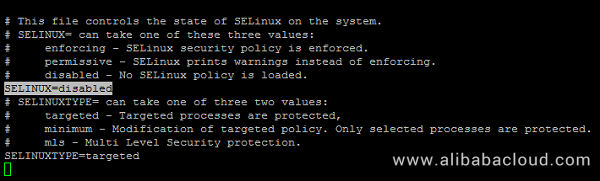

Updating the system usually involves simply upgrading all installed packages to their latest versions. Like all Linux distros, it’s important to keep your CentOS system up to date in order to make sure that you have the latest security updates and newest features.


 0 kommentar(er)
0 kommentar(er)
